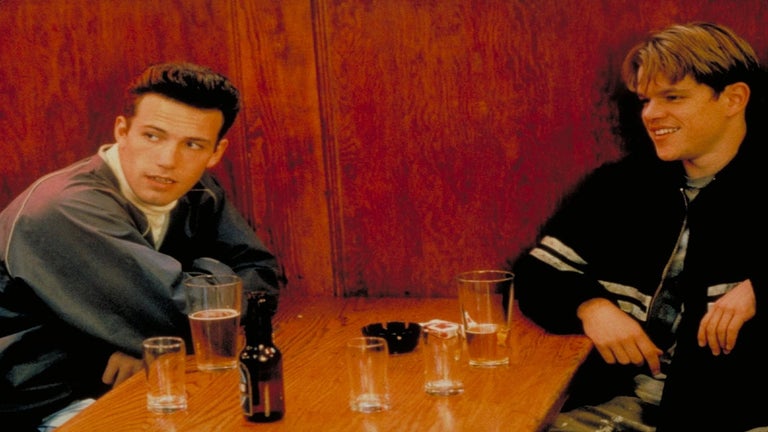The latest photo editor from ACDSee
Gemstone Photo Editor is a photography software developed by ACD Systems for PC. It's the latest photo editing solution from the company after its previous Photo Studio and Photo Editor image editors. It aims to introduce even more advanced tools and features that both professionals and enthusiasts alike will appreciate.
Gemstone Photo Editor is positioned to be an alternative to the ubiquitous and ever-popular Adobe Photoshop, with multi-layer image editing, as well support for the RAW image format. The software is currently in its Beta stages of development, but is expecting an official and stable release in the near future.
What is Gemstone Photo Editor?
Gemstone Photo Editor is a new standalone photo editing software. It’s a multi-layer image editor with support for the RAW image format—commonly used in professional photography and ideal for post-processing. It takes the feature set that was previously introduced with the company's previous offerings, and builds upon them to create an even more robust and extensive editing tool that can serve as a viable alternative to Adobe Photoshop.
Gemstone features a multi-document interface(MDI), which allows you to open multiple files along with a split view to help with comparisons. This layout makes it easy to do layered editing, enabling you to make complex and more detailed adjustments to your photos. The overall look and design of the UI itself closely resembles Photoshop, making it easier and more appealing to transition to for veteran users of that software.
One thing to be aware of before you try this image editor out is that it is still in Beta stages of development. As such, expect a few bugs here and there while using it until they are fixed in succeeding updates. The developers are working closely with its community to push out quick changes and introduce more features, and they are aiming for an official and stable release soon.
A new player in the photo editing space
Overall, if you're looking for a new image editing software to try out, give Gemstone Photo Editor a shot. It offers plenty of editing tools and advanced features for you to test out and play around with. If you're coming from using Photoshop, its user interface will feel familiar to you. Keep an eye out for its official release soon.

.png)
.png)
.png)